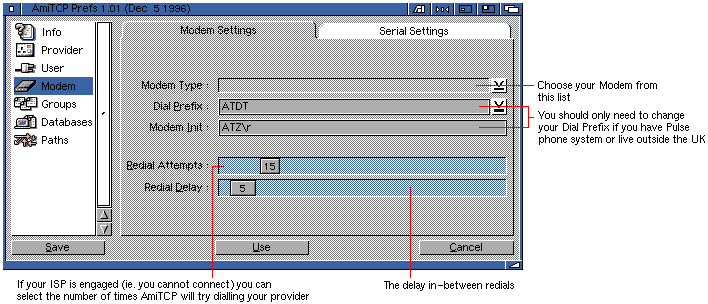
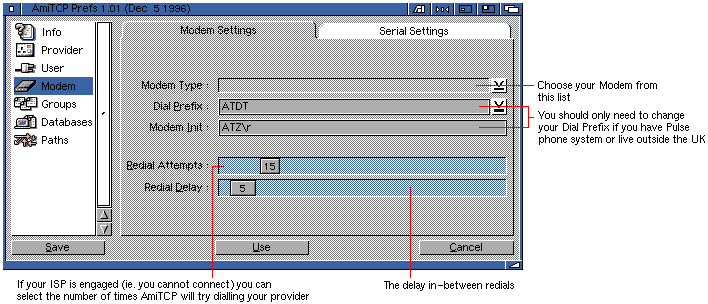
Choose your modem within this section. The Modem Init command will be inserted automatically once your modem has been chosen.
If your modem is not in this list either:
If you live within Europe, you may be required to set a different Dial Prefix for your country.
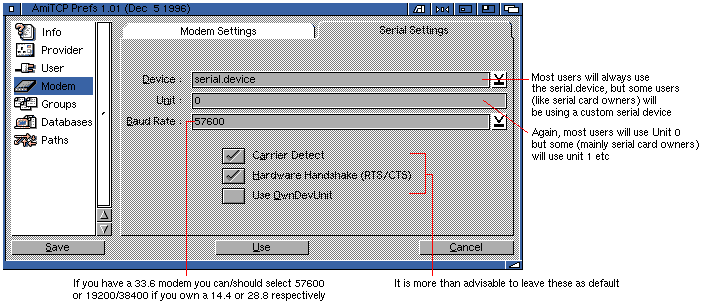
If you are using an Amiga without a Surf Squirral or other serial card, just leave the "Device:" section set to serial.device.
If you are using the Surf Squirral or other serial card, you would have to select your serial device from the list. Surf Squirrel users, for example, would select "SurfSquirrel.device".
Depending on your modem you should select these baud rates:
| Modem | Baud Rate |
|---|---|
| 14.4 | 19200 |
| 28.8 | 38400 |
| 33.6 | 57600 |
Also, leave the following options as follows:
| Option | Check? |
|---|---|
| Carrier Detect | YES |
| Hardware Handshaking | YES |
| Use OwnDevUnit | NO |
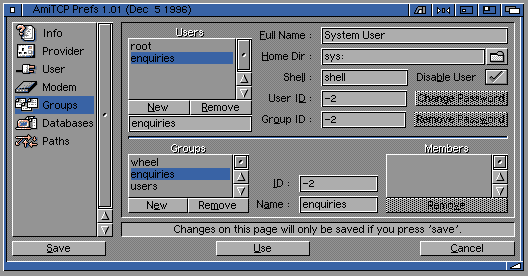
You usually only need a single entry in this file (for yourself), unless you want to run daemons like ftpd/telnetd that allow other users to connect to your Amiga.
You usually only need a single entry in this file (for yourself), unless you want to run daemons like ftpd/telnetd that allow other users to connect to your Amiga.
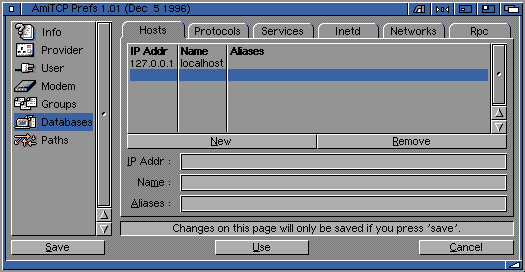
Hardly ever needs to be changed.
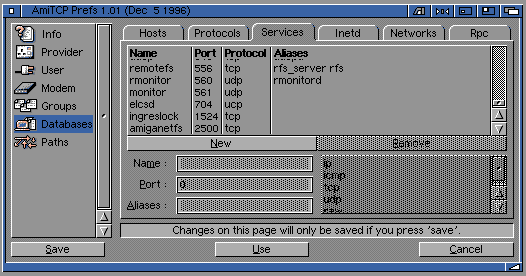
Allows a user to define a port for a service (AmiSlate etc) and then to refer to this as a name rather than just a port number.
Most programs (if they use AmiTCP services) will tell you how they should be configured within this section.
The easiest way to describe Inetd is a daemon that allows a user to run different Internet services from specified sockets.
When an Internet stack is online the inetd daemon launches specified programs that the user has requested.
The main use for inetd is to allow programs like AmiSlate to be used across the Internet.
An Inetd Example - Installing AmiSlate
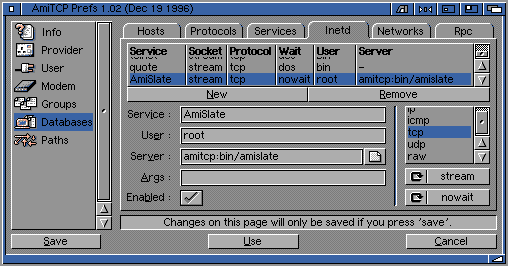
When you are installing a program within inetd the easiest way is to follow these steps.
This section contains a list of all the networks available - this is hardly used anymore, its only use being to retain backwards compatibility with very old software.
help...
If you are a new user or Internet beginner you should leave these paths as default. These are set by NetConnect.
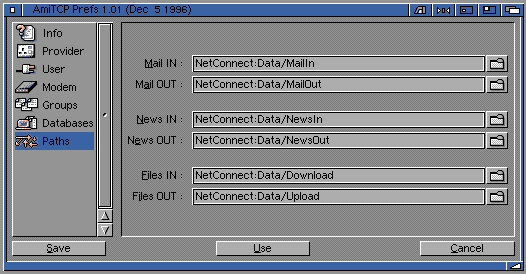
You can define your own drawers for downloading etc - NetConnect programs will use this information within their configurations.
The most important menu is the Settings menu. This allows you to import and export your ISP settings.
| Import | - to import new settings or data if you ISP is not within the ISP list |
| Export | - you can use this to save your information and send to us |
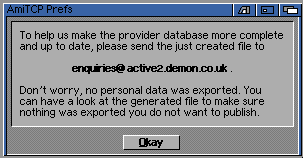
Go to the previous, next, chapter, table of contents.